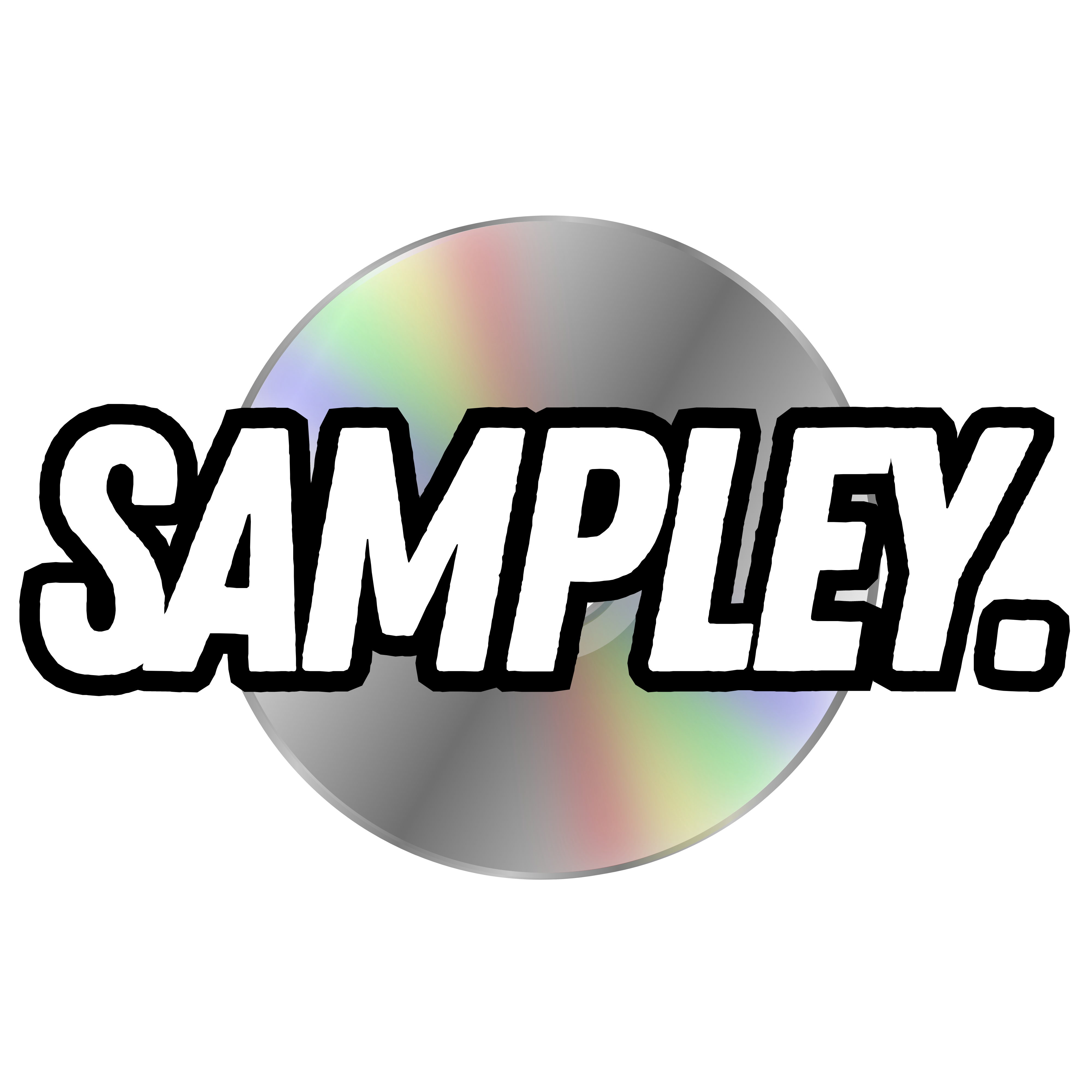How to Create Dark Melodies in FL Studio
Dark melodies can add a haunting and mysterious vibe to your music. Whether you're a beginner or an experienced producer, learning how to create dark melodies in FL Studio can take your compositions to the next level. In this article, we'll explore some simple tricks and techniques that can help you achieve that desired dark sound. So let's dive in!
1. Choosing the Right Scale
The first step in creating a dark melody is choosing the right musical scale. The scale you select will determine the notes you can and cannot use, as well as the overall mood of your melody. For dark melodies, the minor scale is often the go-to choice. In FL Studio, you can easily select the desired scale by using the FL Keys plugin or any other instrument of your choice.
2. Starting with the Lower Notes
To establish the foundation of your dark melody, begin by drawing the lower notes. These notes will set the tone and create a sense of darkness. It's a good idea to make sure these lower notes tell a G minor story, or any other minor scale you've chosen. As you work on the lower layer, increase the BPM to hear the story-line more clearly and ensure that the loop sounds logical and cohesive.
3. Adding the Higher Notes
Once you have the lower layer in place, it's time to add the higher notes to your melody. These notes should still follow the G minor loop or the selected scale. They typically play a chord progression and are part of a chord with each lower note. To add variation and interest, experiment with rhythm and variations in the upper melody. Start with simple patterns and build from there.
4. Utilizing Half Note Jumps
One crucial aspect of creating dark melodies is incorporating jumps between the notes. Pay attention to the logical trend in the video and observe how within each chord, the melody always makes half note jumps. The minor scale has three spots where the notes are half note apart from each other. By using a lot of these half note jumps, your melody will quickly take on a dark and mysterious quality.
5. Adding Variations
To make your melody more interesting and dynamic, it's essential to add variations. Use your ears and intuition to experiment with different rhythms, fills, and embellishments. Play the melody in your mind and try to fill in the gaps to create a captivating and engaging composition. Keep in mind that subtle tweaks can go a long way in adding depth and complexity to your dark melody.
6. Letting the Lower Notes Follow the Same Rhythm
After working on the upper melody, it's time to let the lower layer follow the same rhythm. This helps create a cohesive and harmonious sound. However, if you want to take it to the next level, you can add extra steering and complexity to the lower layer. By doing so, you'll create more epic dark chords at certain moments, enhancing the overall impact of your composition.
7. Adding a Middle Layer
To add an extra dimension and fullness to your dark melody, consider incorporating a middle layer. This layer consists of the notes that haven't been used yet within each chord. It can provide a sense of richness and intricacy to your composition. Similar to the other layers, the middle layer often includes dark notes at half jump places, further enhancing the dark and mysterious atmosphere.
8. The Power of Layering
Layering is a powerful technique that can bring your dark melody to life. By adding an extra layer that aligns with the lower layer but is arranged to fill the area below the upper melody, you create a full chord at the top. This can result in a more brutal and impactful sound, especially when combined with detuned lead instruments. Layering adds depth, complexity, and a sense of grandeur to your composition.
9. Applying Simple Melody Making Tricks
To summarize the process of creating dark melodies in FL Studio, follow these simple melody making tricks:
- Go layer by layer, ensuring each layer is well-crafted before moving on.
- Create a minor loop within your chosen scale for the lower and upper layers.
- Incorporate dark half note jumps to add a mysterious quality to your melody.
- Add variations and dynamics to make your melody more interesting and engaging.
Remember, practice is key. The more you experiment and refine your skills, the better you'll become at crafting dark melodies that captivate listeners.
10. Recommended FL Studio Plugins
In this tutorial, we used the following FL Studio plugins:
- FL Keys
- Lennar Digital Sylenth1
These plugins provide a wide range of sounds and effects that can help you achieve the desired dark atmosphere in your melodies. Experiment with different presets and settings to find the perfect sound for your composition.
11. Additional Resources
If you're looking to dive deeper into the world of melody creation, consider exploring "The Ultimate Melody Guide" available on Amazon. This comprehensive resource provides additional tips, tricks, and insights to help you craft professional-level melodies.
12. Conclusion
Creating dark melodies in FL Studio is a skill that can elevate your music production. By carefully selecting scales, layering notes, incorporating half note jumps, and adding variations, you can craft haunting and captivating melodies that leave a lasting impression. Remember to experiment, trust your ears, and have fun exploring the dark side of music production!
Now it's time to unleash your creativity and create your own dark melodies in FL Studio. Happy composing!