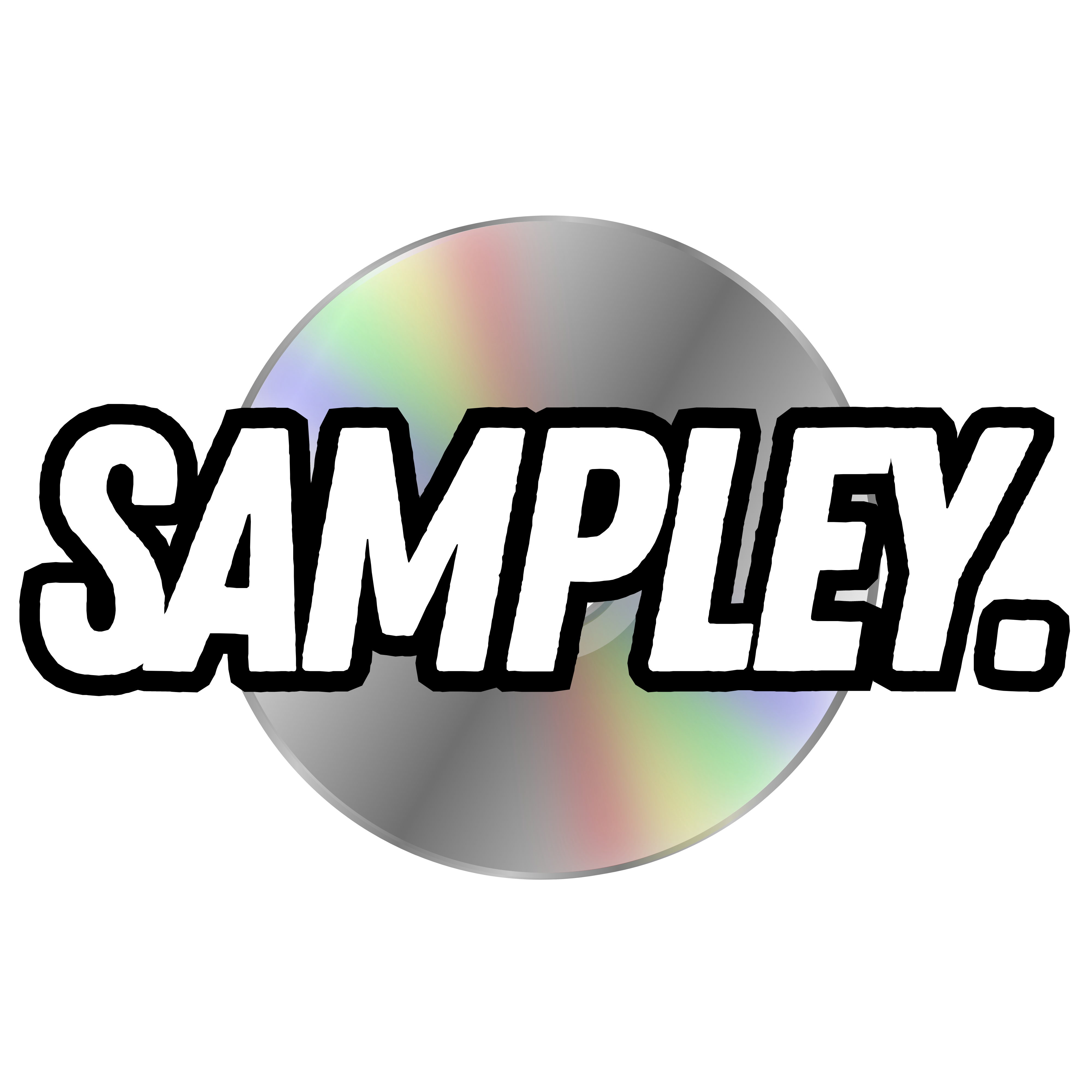Mastering the Art of Music Production: Techniques to Achieve a Wider Sound
Importance of Achieving a Wider Sound in Music Production
When it comes to music production, achieving a wider sound is crucial for creating depth and dimension in your mixes. A wider sound enhances the stereo image and creates a sense of space, allowing each element of the mix to breathe and be heard clearly. It helps to separate the instruments and vocals, making them more distinct and impactful. A wider sound also contributes to the overall sonic experience, making the mix sound more professional and polished.
Understanding Stereo Imaging and Width in Music Production
Stereo imaging refers to the spatial placement of audio elements within the stereo field. It determines the perceived location and width of each sound source. In music production, the stereo field is divided into two channels: left and right. The width of a mix refers to how much of the stereo field is utilized by the audio elements. A wider mix has a broader stereo image, whereas a narrower mix feels more centered and focused.
To achieve a wider sound, it is important to understand how stereo imaging works. By strategically placing audio elements within the stereo field, you can create a sense of width and spaciousness in your mix. This can be achieved through various techniques such as panning, stereo effects, and utilizing specialized plugins like the Ozone Imager.
Techniques for Widening Your Mix Using Panning and Stereo Effects
Panning is a fundamental technique in music production that involves placing audio elements at different positions within the stereo field. By panning elements to the left or right, you can create a sense of movement and separation in your mix. For example, panning a guitar riff slightly to the left and a keyboard part slightly to the right can create a wider stereo image.
In addition to panning, stereo effects can be used to enhance the width of your mix. Effects like chorus, flanger, and phaser can create a sense of movement and spaciousness by modulating the stereo image. By applying these effects to specific elements in your mix, you can achieve a wider sound.
Introduction to the Ozone Imager Plugin and its Role in Widening Sound
The Ozone Imager plugin is a powerful tool that can greatly enhance the width of your mix. Developed by iZotope, the Ozone Imager allows you to manipulate the stereo image with precision and control. It offers a range of features including stereo widening, stereo imaging metering, and stereo enhancement.
The stereo widening feature of the Ozone Imager allows you to expand the stereo image of your mix. By adjusting the width control, you can increase or decrease the perceived width of the audio elements. This can be particularly useful for widening mono tracks or adding extra width to stereo tracks.
Step-by-step Guide on Using the Ozone Imager Plugin to Enhance Width
To enhance the width of your mix using the Ozone Imager plugin, follow these step-by-step instructions:
- Insert the Ozone Imager plugin on the desired track in your DAW.
- Set the width control to a moderate level to avoid excessive widening.
- Use the stereo imaging metering to visualize the stereo image and make adjustments accordingly.
- Experiment with different width settings to find the sweet spot for your mix.
- Be mindful of the overall balance and coherence of your mix while widening the stereo image.
By following these steps and using the Ozone Imager plugin effectively, you can achieve a wider and more immersive sound in your music production.
Advanced Techniques for Achieving a Wider Sound in Music Production
While panning, stereo effects, and plugins like the Ozone Imager can greatly enhance the width of your mix, there are advanced techniques that can take your sound to the next level. One such technique is the use of mid-side processing.
Mid-side processing involves separating the center (mid) and the sides of the stereo image. By applying different processing to the mid and side signals, you can have precise control over the width and focus of your mix. This technique allows you to widen specific elements in the mix while keeping the center intact, resulting in a more balanced and natural sound.
Common Mistakes to Avoid When Widening Your Mix
While widening your mix can greatly improve the overall sound, there are common mistakes that should be avoided. One of the most common mistakes is over-widening the mix, which can result in a loss of focus and coherence. It is important to find the right balance between width and the center of the mix.
Another mistake is neglecting the mono compatibility of your mix. While widening the stereo image can create an immersive listening experience, it is crucial to ensure that your mix translates well in mono playback systems. Always check your mix in mono to ensure that the important elements remain audible and balanced.
Tools and Plugins for Enhancing Stereo Width in Music Production
In addition to the Ozone Imager plugin, there are several other tools and plugins that can help you enhance the stereo width in your music production. Some popular options include:
- Waves S1 Stereo Imager: Offers a range of stereo enhancement tools and precise control over the stereo image.
- Soundtoys MicroShift: A versatile stereo widener plugin that can add subtle width or extreme modulation to your mix.
- Brainworx bx_saturator V2: Combines saturation and stereo widening for a unique and impactful sound.
These tools and plugins can be used in combination with panning and other techniques to achieve a wider and more immersive sound.
Conclusion: Mastering the Art of Achieving a Wider Sound in Music Production
Achieving a wider sound in music production is essential for creating depth, dimension, and an immersive listening experience. By understanding stereo imaging, utilizing techniques like panning and stereo effects, and utilizing plugins like the Ozone Imager, you can enhance the width of your mix and create a professional and captivating sound.
However, it is important to approach widening your mix with care and avoid common mistakes such as over-widening and neglecting mono compatibility. By finding the right balance and using the right tools, you can achieve a wider sound without sacrificing the overall balance and coherence of your mix.
So, take your music production skills to the next level and explore the techniques and tools discussed in this article. With practice and experimentation, you can master the art of achieving a wider sound and create mixes that captivate and engage your audience.
Get 3000+ Midi Files plus 5 free bonuses and unleash your creativity.