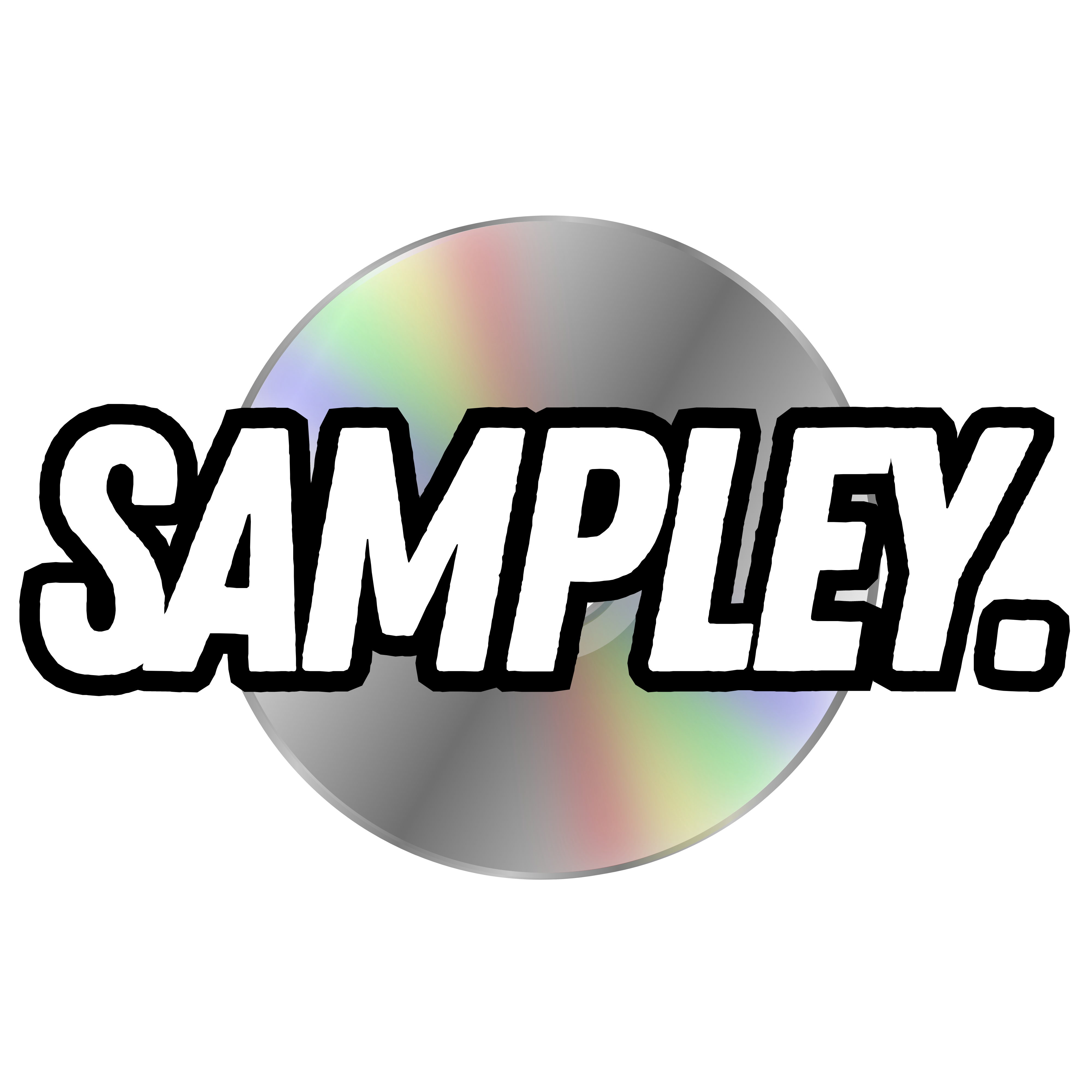A Comprehensive Guide: Understanding DAWs - The Key to Music Production Software
Digital Audio Workstations (DAWs), the cornerstone of modern music production, have transformed the landscape of creating tunes. If you've ever been curious about the world of digital audio workstation technology and music production software, you're not alone. If that's the case, then you're in the right place. This essential piece of music production software, often referred to as a DAW, has revolutionized the way we create, record, and mix music. Let's dive into the world of DAWs, uncover their complexities, and discover how to harness them effectively.
Table of Contents
- Introduction to DAWs
- Functionality of DAWs
- Pricing of DAWs
- Additional Equipment Required
- Mastering a DAW
- Navigating the DAW Interface
- Making Use of the Manual
- Learning from Example Projects
- Taking it Step by Step
- Honing Your Listening Skills
- Online Resources for Learning
- Patience is Key
Introduction to DAWs
A Digital Audio Workstation (DAW) is more than just software; it's a comprehensive suite designed for the creation, recording, mixing, and mastering of music. Think of it as your virtual studio, brimming with all the tools necessary for composing and producing music across genres. With the advent of DAWs, music production has become more accessible, reducing the reliance on bulky physical hardware.
Functionality of DAWs
Understanding what is a DAWUnderstanding how DAWs function involves exploring their multitrack recording workflow. This feature allows you to record various instruments and layer them in individual tracks, either simultaneously or in separate takes, optimizing the music production software workflow.
DAWs excel in capturing audio from diverse sources, including acoustic and hardware instruments, virtual instruments, or microphones. They typically feature a MIDI sequencer or piano roll editor, a digital canvas for notes and musical data, enabling producers to craft patterns, melodies, and chords with precision.
In a DAW, audio tracks are visually laid out in a left-to-right timeline, allowing for detailed editing and manipulation to sculpt the song's structure. The mixing phase is pivotal, where producers tweak track characteristics and levels with various parameters and audio effects to achieve the perfect final mixdown.
Pricing of DAWs
DAWs are available at various price points, from complimentary versions like Apple's GarageBand to high-end options like Ableton Live 12, which can exceed $700. Selecting a DAW that aligns with your budget and production needs is crucial. For novices, starting with a free or low-cost DAW and progressing to more sophisticated software as you become more adept at music production is a wise approach.
Additional Equipment Required
While a DAW stands at the heart of your virtual studio, a comprehensive music production setup requires several other elements. This includes a robust computer, an audio interface, microphones, audio cables, a MIDI keyboard or controller, plugins for sound creation and processing, loops and samples, studio monitors, and headphones. A grasp of music theory is beneficial. Together with your DAW, these components form the entirety of the music production ecosystem.
Mastering a DAW
Mastering a DAW might seem daunting at first, but with dedication and persistence, it's entirely within reach. Here are some strategies to streamline the learning process and make it more manageable:
Navigating the DAW Interface
Before diving into music creation, take the time to get acquainted with your DAW's interface. It's important to understand how its various components - such as the timeline, mixer, file browser, MIDI editor, effects chains, and plugin windows - are organized and interact.
Making Use of the Manual
DAW manuals, brimming with insights on music production software, shouldn't be read from front to back. Instead, treat them as a go-to guide for specific tools and functions, enhancing your proficiency with the best music production software available.
Learning from Example Projects
Example projects serve as a practical method to grasp the workings of a DAW. Most music production software comes equipped with sample projects, showcasing how a complete song is assembled, making them an invaluable resource.
Taking it Step by Step
With the myriad of features packed into music production software, it's easy to feel swamped. A more effective strategy is to concentrate on mastering one feature at a time, ensuring a solid understanding before progressing.
Honing Your Listening Skills
Excellence in music production hinges not just on technical prowess but also on a keen ear. Listening to example projects or tracks in your chosen genre can illuminate what constitutes a stellar mix, demonstrating how various components synergize within a song, a crucial skill in both music production and audio editing.
Online Resources for Learning
The internet is a treasure trove of knowledge for mastering your DAW and honing your music production skills. YouTube tutorials, online courses, and blogs are just a click away, offering extensive insights into the best music production software.
Patience is Key
Embarking on the journey of learning a DAW, a cornerstone of music production software, is a marathon, not a sprint. If early efforts don't meet your expectations, don't lose heart. Continue to learn, seek inspiration, and give yourself room to evolve. Remember, the DAW is your tool - the true essence of music creation lies in your creativity and artistry.
Understanding your DAW and how to wield it effectively can unlock endless possibilities in your music production journey. Regardless of your experience level, the vast universe of DAWs, a pivotal aspect of music production software, always has new facets to explore and master.